0
(Including Space)
0
(Excluding Spaces)
0
0
0
0
Counting Keywords
Table Of Contents
What is a Character and Word Counter?
A Super Simple Online Tool for Counting Characters and Words
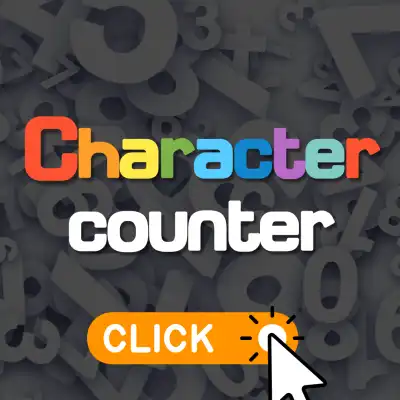
The “Character and Word Counter” is an online tool that helps writers keep track of their text statistics. With a simple input, you can quickly count various aspects of your writing, including the total character count (both with and without spaces), word count, number of paragraphs, sentences, lines, and even the frequency of single words. Plus, it allows you to search and count multi-word phrases within your text.
How to Use
When writing blog posts, it’s important to maintain a good balance between character and word count. Let’s dive into how to use this character counter to help you adjust your text length and create more readable content.
Entering Text
Simply paste your text into the dark text box at the top, and you’ll instantly get an analysis of character count, word count, and more
Character Count (with spaces)
This shows the total number of characters, including spaces. It’s useful for understanding the overall length of your text.
Character Count (without spaces)
As the name suggests, this count excludes spaces. It’s handy when you want to know just the number of actual characters you’ve written.
Word Count
This displays the total number of words in your text.
Paragraph Count
Shows how many paragraphs are in your text. Great for understanding your text structure.
Sentence Count
This count helps you gauge the flow and complexity of your writing.
Line Count
Counts the number of lines in your text.
Top 10 Word Frequency
Shows the ten most frequently used words in your text.
Keyword Count
This feature allows you to search for specific keywords or phrases and shows how many times they appear. The searched keywords are highlighted in yellow with red text in the text box.
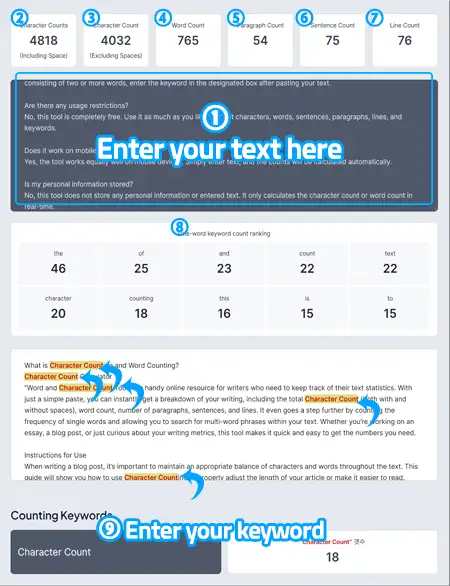
Why Count Characters?
You might think it’s not necessary, but I’ve often found myself using similar tools for SEO purposes. That’s why I decided to create this tool – because I knew I’d use it frequently.
It Helps with Search Engine Optimization (SEO)
When thinking about SEO, counting characters is crucial when writing for blogs or websites. Not only do you need to consider the character count for titles and meta descriptions, but also the word count, character count, and keyword frequency in the main content. To rank well in search engines, you need to maintain a certain ratio of words to total characters. SEO tools like Rank Math suggest that keywords should make up about 1-1.5% of your total post.
Title and meta description lengths are also important. For Naver, the recommended title length is 30-40 characters, and the meta description should be 80-100 characters. For Google, aim for 50-60 characters in your title and 150-160 characters in your meta description. Staying within these limits helps ensure your titles and descriptions aren’t cut off in search results.
While other factors like page loading speed are important for SEO, character count, word count, and keyword frequency play a significant role. That’s why tools like this “Character and Word Counter” can be really helpful.
Managing Content Length for Novels, Papers, and More
I’ve often wondered how authors manage the length of the final volume when publishing a series of novels. While professionals might have an intuitive sense, having a character counting tool certainly makes the process easier.
Other Uses
Character and word counting is useful in many scenarios, such as:
- Students writing reports
- Editors managing publication sizes
- Marketers crafting advertising copy
- Job seekers writing resumes or self-introductions
Wrapping Up
This site was created to provide a tool for character counting, which is essential for SEO optimization. From personal experience, I’ve found myself needing such a tool quite often. While bookmarking other sites is an option, I decided to create my own. I hope this character counter tool proves helpful in your writing process, even if just a little bit.
FAQ
How do I use the character counter?
Copy the text you want to analyze and paste it into the text area labeled “Enter your text here” at the top of this page. You’ll immediately see not just the character count, but also word count, sentence count, paragraph count, line count, and more. No need to click any additional buttons.
What is the keyword count feature?
The character counter analyzes various aspects of your text, including character count, word count, paragraph count, sentence count, line count, and single-word keyword frequency. For counting multi-word phrases, first paste your text into the textarea. The text will appear in a box below, and you can enter the keyword or phrase you want to count in the “Enter your keyword” box.
Are there any usage restrictions?
None at all! This page is completely free to use. Feel free to analyze as much text as you want, counting characters, words, sentences, paragraphs, lines, and keywords to your heart’s content.
Does it work on mobile web browsers?
Yes, this page works just as well on smartphones and tablets as it does on PCs. The usage method is the same – just input your text, and you’ll see the calculations instantly.
Is my personal information stored?
No. This page only performs real-time calculations of character and word counts. Neither your personal information nor the text you input is stored on our servers, so you can use it with peace of mind.
Can I input both English and Korean text for accurate calculation?
Yes, our tool supports multilingual text. It can accurately calculate statistics for English, Korean, and other languages. However, word count calculations may vary slightly due to the characteristics of different languages.
Do text formatting (bold, italics, etc.) affect the results?
No, formatting doesn’t affect the results. Our tool analyzes pure text only, so any formatting in the copied text is removed before calculation.
Are special characters and emojis included in the character count?
Yes, special characters and emojis are included in the character count. However, when calculating the character count without spaces, both spaces and line breaks are excluded.
Can I save or export the calculation results?
The current version doesn’t offer a direct save or export function. However, you can copy the results and paste them into a notepad or spreadsheet if needed. We’re planning to add save and export features in a future update.